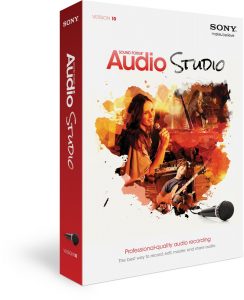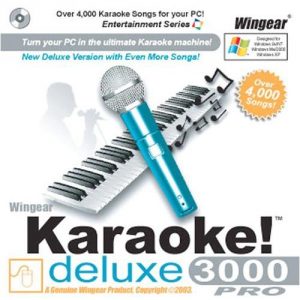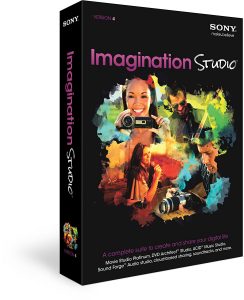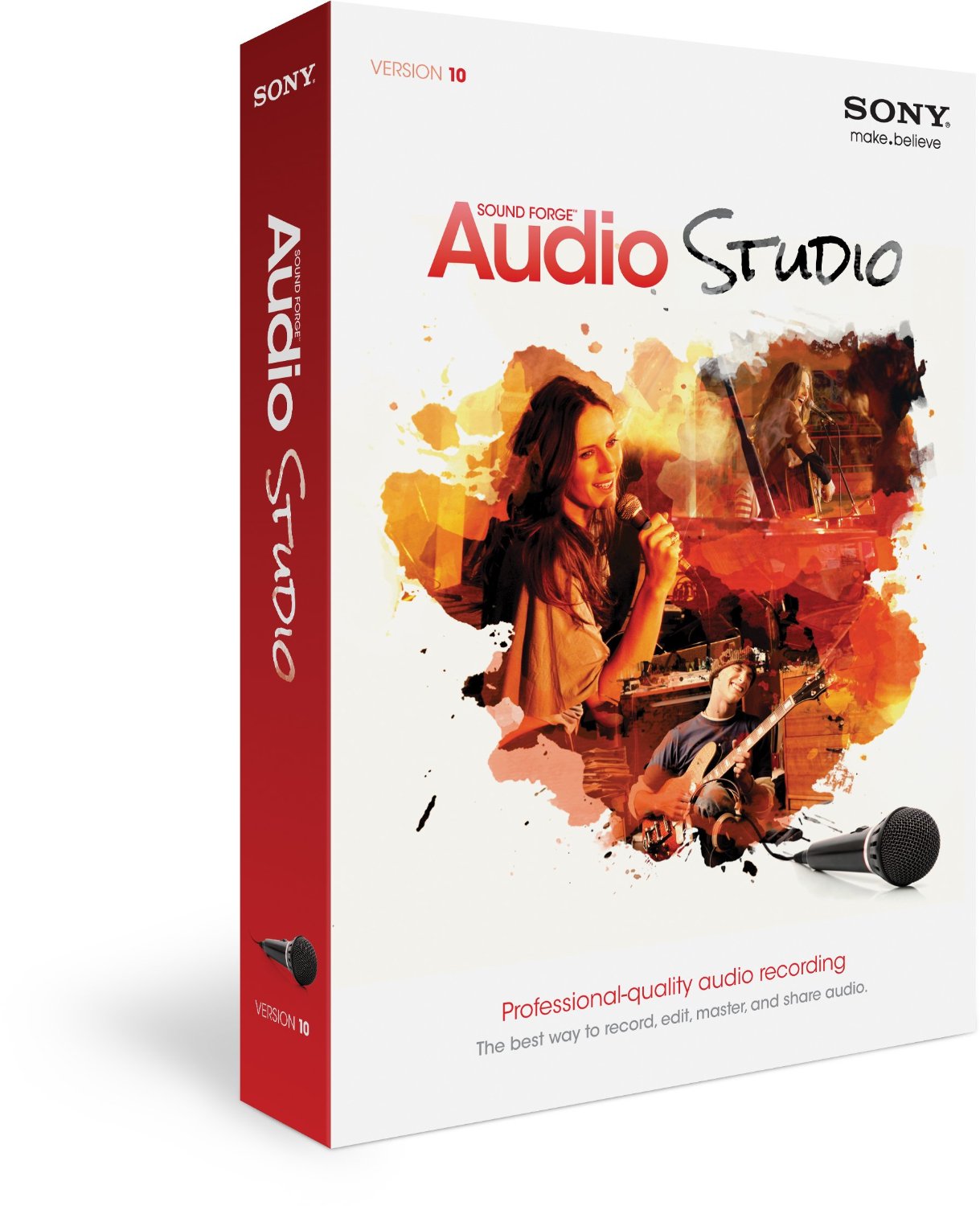
Karaoke is always associated with boisterous singing, bonding with strangers, fun-filled night and hours of non-stop entertainment. The karaoke machine of today is a beast – totally opposite of the karaoke machines of the 1980’s. The only thing you need today is a microphone, a computer, and of course, a competent karaoke software. With the availability of free karaoke software online anyone can now indulge in studio-like singing for FREE anytime! Sing your heart out, by downloading one of Top 5 karaoke software available out there. Check out this article on best karaoke software to blow everyone with your vocals.
Our Top 3 Picks
Best Karaoke Softwares Reviews
We reviewed the best karaoke softwares you can find on the market today. We highlighted the pros and cons of each software in order to help you find the right one for you.
1. Sony Sound Forge Audio Studio 10
Sound Forge music software by Sony is a powerful tool for audio editing that supports users in all areas of audio. It is the easiest way to record, edit, master and share audio on your home computer. Sound Forge Audio Studio has everything you need to edit and master professional-quality audio on your home computer. Record live instruments and vocals, sweeten and restore audio, apply studio-quality effects, and convert files with lightning speed with the state of the art sound design and editing tools. The top notch metering tools and the completely overhauled recording workflow make Sound Forge the center of your studio.
Requirements:
- Microsoft Windows XP (Service Pack 3 or later), Windows Vista (Service Pack 2 or later), Windows 7, or Windows 8 operating system
- 1 GHz processor
- 350 MB hard-disk space for program installation
- 1 GB RAM
- Windows-compatible sound card
- DVD-ROM drive (for installation from a DVD only)
- Supported CD-recordable drive (for CD burning only)
- Microsoft DirectX 9.0c or later
- Microsoft .NET Framework 2.0 (included on application disc)
- Internet Connection (for Gracenote MusicID Service)
Features/Pros:
- Sony Sound Forge Audio Studio 10 is solid recording studio software for putting together a podcast or DJ set. This home recording software has over 30 plugins to add to your audio as well as some great features you won’t find in other multitrack recording software.
- You can create your own karaoke tracks with the Vocal Eraser tool. With this plugin, you can remove the vocals from most recordings to create your own karaoke mixes, or isolate vocals to use them for your own mixing purposes.
- Sound Forge Audio Studio software supports high-resolution 24-bit, 192 KHz files and sound cards for the ultimate in audio fidelity.
- An easy-to-use recording interface that keeps you anchored in the workspace at all times while you shape and monitor incoming audio, arm and record takes, review your work, and prepare for the next pass.
- Sound Forge also features the time-stretching and looping tools needed to create samples and loops for the popular ACID Music Studio software. Once the tracks are constructed and optimized, you can drop these files into ACID and create professional-sounding loop and sample-based tracks.
- Another great feature is audio restoration. You can digitize your records and tapes, granted you own a digital converter, and use Sound Forge 10 to restore the audio, create MP3 file formats or burn CDs for your restored audio. The software can also detect pauses between songs and create new files for separate songs.
- Customize your audio with more than 30 native signal and effects processing plug-ins, including compression, EQ, delay, chorus, reverb, and more. VST plug-in support expands the number of effects you can apply, significantly increasing your audio processing capabilities.
- It also makes it easy to synchronize audio with video for video scoring. Import popular video formats including Windows Media, QuickTime, and more for extensive video support.
Cons:
- Sound Forge Audio Studio 10 doesn’t offer multitrack recording.

2. PCDJ KARAOKI Software
KARAOKI is a professional karaoke software designed for KJs and karaoke venues. It is PCDJ’s karaoke show hosting software designed to work as a stand-alone solution or as an add-on for PCDJ RED Mobile or PCDJ DEX. KARAOKI includes an on-deck singer list with singer history, key control, news ticker, a library printer, a jukebox background music player, and many other features so you can host the best karaoke in town.
Requirements:
- Intel or AMD Dual Core “Pentium Class” 2GHz computer or Greater ( Not Celeron/Sempron Dual Core)
- Windows XP / Windows Vista / Windows 7 / Windows 8 (8.1) / Windows 10
- 1024×768 SVGA video
- DirectX or ASIO compatible sound card
- 1 Gig RAM (XP), 2 GIG RAM (Vista), 2 GIG RAM (Win 7), 4 GIG RAM (Win 8)
- 40 MB free on the hard-drive (200 MB recommended)
- Graphics card (ATI/Nvidia) with 256 MB minimum dedicated graphics RAM
- Shared graphics memory is NOT Recommended
Features/Pros:
- KARAOKI software supports MP3+G, WAV+G, most zipped MP3+G/WAV+G formats, Karaoke Cloud Pro and various video files. Enhance and manage your karaoke shows with ease using this simple yet powerful karaoke software player that sets new standards in karaoke show hosting.
- It features a transport control area not unlike other hardware based karaoke CDG players, making it easier to navigate. Controls for play, pause, fade-to-stop, key control, tempo control, screen 2 output and mute/volume control for multiplex karaoke files are displayed clearly on screen.
- The advanced singer rotation list is a big plus. With KARAOKI, you don’t need to worry about managing singer rotation. Stack songs for each singer, drag and drop re-order, change the singers song order, pre-adjust key, various rotation modes and much more are included.
- Solo Artist rotation mode specifically for performers so you can use the rotation list as a set list. You can even save karaoke shows per venue or event, all with their own singers and singer history.
- With the “Singer Data” screen you can easily manage the order of songs for a singer, pull in previously sung songs from singer history, place a singer “On Break” and even type in their contact information. The Singer Data screen makes it easier for you to manage each singer and their song history.
- A robust karaoke browser helps you import your karaoke files into one case, or multiple cases however you see fit. Select any of the popular karaoke naming conventions so your file information populates the correct fields. You can even extract ID3 Tags if available.
- You can take a print out of your cases to make professional song books directly from PCDJ KARAOKI, or export your song book as a TSV to easily import and edit in Excel or other spreadsheet application.
- It also includes background music player which allows you to create and save playlist for regular audio.
- You can search, purchase and download karaoke tracks from the built karaoke store, with a broad selection of quality karaoke tunes.
Cons:
- No cons so far

3. WINGEAR Karaoke Deluxe 300 Pro
[srp_anchshortcode id=”564″][/srp_anchshortcode]The Karaoke Deluxe 300 Pro by WINGEAR features over 4,000 great songs you can load up into your home computer and sing along with, for hours of fun. The best part, no special hardware is required for your computer to run the Karaoke Deluxe 300 Pro software. With thousands and thousands of English MIDI songs from the 50s classics to the most recent hits, are included with this top notch karaoke player that ton load of features. Plus it works just fine with any Windows PC that has a decent sound card.
Requirements:
No special hardware is required. It works with any Windows PC with a decent sound card.
Features/Pros:
- It features more than 4,000 English MIDI songs from the 50s classics to the most recent tracks.
- Sing-along with lyrics displayed on the screen for hours of fun
- Stereo like controls for the ultimate studio experience at home
- Turn any instrument on or off with the Karaoke Deluxe 300 Pro
- Adjust key and temp to match anyone’s singing voice and style
- You can see the music being played on the keyboard in real-time
- You can also make playlists for automatically playing songs in any order you want
Cons:
- A decent karaoke software but not so great as compared to other karaoke software on the market

4. LYRX Karaoke Software For MAC
[srp_anchshortcode id=”563″][/srp_anchshortcode]Designed exclusively for MAC, the LYRX is easy-to-use karaoke software that allows users to host karaoke with standard karaoke files as well as HD karaoke videos. With LYRX, you get all the standard features a pro KJ would want, such as a singers list and key control, but home users are really going to love the addition of microphone support and the ability to record their vocal performance overlap the playing karaoke track. Turn your MAC into a portable karaoke machine with LYRX.
Requirements:
- OSX 10.8 (Mountain Lion) or greater
- 5GHz Intel Core 2 Duo / Core 2 Quad / Core i3/i5/i7
- 4 GIG RAM or Better
- Video card: Dedicated Video Card or Intel 3000 series (or Iris) or better
- 200 MB free on the hard-drive
Features/Pros:
- LYRX supports all high-quality karaoke file types such as MP3+G, Zipped MP3+G, plus all video karaoke files such as MP4, DIVX, and Flash (including HD versions). You can also play standard video files and audio tracks such as MP3, m4a, wav, aiff, cda, flac, and more. iTunes Playlists are also automatically imported.
- Double-click any track in your LYRX library to instantly send it to rotation. You can drag and drop to re-arrange your singer order, and simply click the LOAD NEXT SINGER button to load the top songs from the singers list into the LYRX deck to play.
- The Extended Desktop Mode on your MAC allows you to send the lyrics to a secondary display or projector – full screen. This allows you to work with LYRX on your main display, while singers view the lyrics only on the second display.
- Robust music file browser with lightning-quick search and iTunes library support.
- MIC support with vocal recording allows you to sing over top the playing audio in LYRX – you can hear it through your speakers along with the audio from the playing karaoke track.
- Dynamic resizing graphics that fit any display, with retina display support for crisp display.
Cons:
- No cons

5. Sony Imagination Studio 45
[srp_anchshortcode id=”562″][/srp_anchshortcode]Imagination Studio 4 is the latest bundled consumer application from Sony which bundles 4 powerful applications together to create a total multimedia experience. Imagination Studio Suite is the easiest way to get the most out of your digital video, music and pictures. Turn your video shoots into Hollywood-style movies, make your own original music, and organize all your photos within the software. It’s easier than ever to flaunt your own creativity and weave your ideas into high-quality movies that you can upload to Pixelcast – a new Sony site for sharing and collaboration – and YouTube, or burn to a DVD or Blu-ray disc.
Requirements:
- Microsoft Windows Vista 32-bit or 64-bit SP2, Windows 7 32-bit or 64-bit, or Windows 8 32-bit or 64-bit operating system
- 2 GHz processor (multicore or multiprocessor CPU recommended for HD or stereoscopic 3D)
- 500 MB hard-disk space for program installation
- 2 GB RAM (4 GB recommended)
- IEEE-1394DV card (for DV capture and print-to-tape)
- USB 2.0 connection (for importing from AVCHD, XDCAM EX, NXCAM, or DVD camcorders)
- 512 MB GPU memory
- Windows-compatible sound card
- DVD-ROM drive (for installation from a DVD only)
- Supported CD-recordable drive (for CD burning only)
- Supported DVD-R/-RW/+R/+RW (for DVD burning only)
- Supported BD-R/-RE drive (for Blu-ray Disc burning only)
- Microsoft .NET Framework 3.5 SP1 (included on application disc)
- Apple QuickTime 7.1.6 or later for reading and writing QuickTime files
- Internet Connection (for Gracenote MusicID Service)
Features/Pros:
- Tell your story any way you want. Edit video in nearly any format, including stereoscopic 3D. Stylize your movies with high-quality video effects, transitions, titles, and filters. Plus you can fix washed-out footage or make colors pop with color correction tools.
- It brings you four consumer-based products for a complete multimedia experience. You get Movie Studio Platinum 12 – for editing video, ACID Music 9 – for creating original digital music, Sound Forge Audio Studio 10 – for recording and editing audio, and DVD Architect Studio 12 – for creating DVDs.
- Movie Studio Platinum 12 gives you the ability to create professional looking video right at home. You can import and edit HD and stereoscopic 3D – you even get some simple 3D glasses with the package, files, apply compositing and color-correction, add 5.1 surround-sound mixing, and much more.
- ACID Music Studio is the best way to bring your music to life and share it with others. Enjoy the freedom to interact with music creation tools at the skill level that’s right for you no experience necessary! Our loops take the guesswork out of making great tracks, while our audio effects and MIDI features open the door to the world of professional music production.
- Sound Forge Audio Studio is an easy way to record, edit, and energize audio on your home computer. Capture live performances by simply connecting a microphone or instrument to your computer and clicking on Record. Give your audio tracks presence and sparkle with built-in effects. Create your own CDs and generate files for sharing online. You can even create your own karaoke tracks with the Izotope Vocal Eraser tool.
- Create dazzling, professional-looking DVDs in fullscreen or widescreen format with menus, titles, special features, and music with DVD Architect Studio software. It includes beautifully designed DVD themes with coordinated menu buttons. You can also import your own images and graphics to create custom themes.
- Publish movies to Pixelcast without ever leaving the Movie Studio Platinum application. Pixelcast is an exciting new way to share videos and photos with friends, brought to you by Sony. Construct a video or slideshow of your vacation, a family event, or a get together with friends. Then send a link to others so they can check out your experience, or invite them to collaborate and upload photos and video of their own. Pixelcast gives you the tools, but the experience is up to you.
Cons:
- Some people complained having some issues with the serial number of the application.
- This is not the complete product suite as shown on the Sony website.

Decision Time
These are some of the best karaoke softwares for MAC and Windows you can get your hand on which will provide you with a never before karaoke experience right at your home with your very own device. These software lets you enjoy, practice, and learn the art of singing in the full comfort of your home by transforming your home computer into a karaoke playing machine. So we hope you have a great time having fun with these software while you organize your list of favorite songs and sing along with their charming tunes. Have FUN!